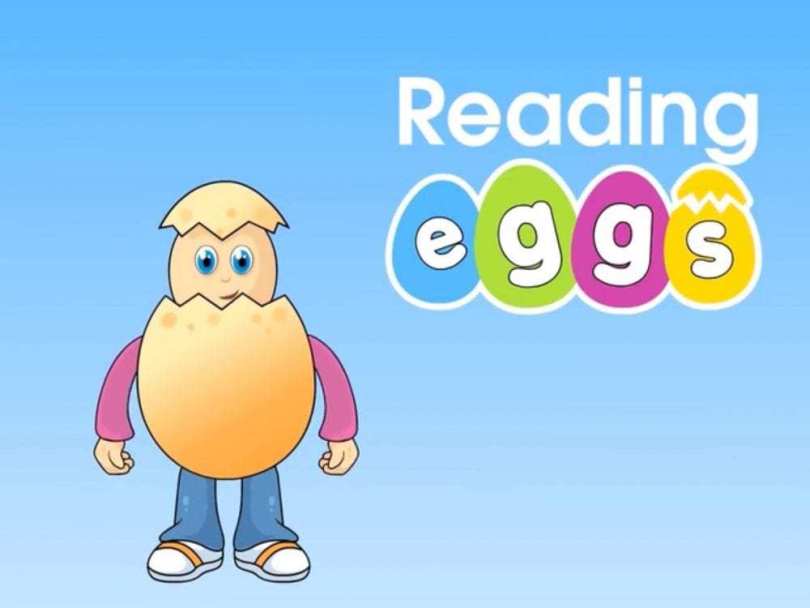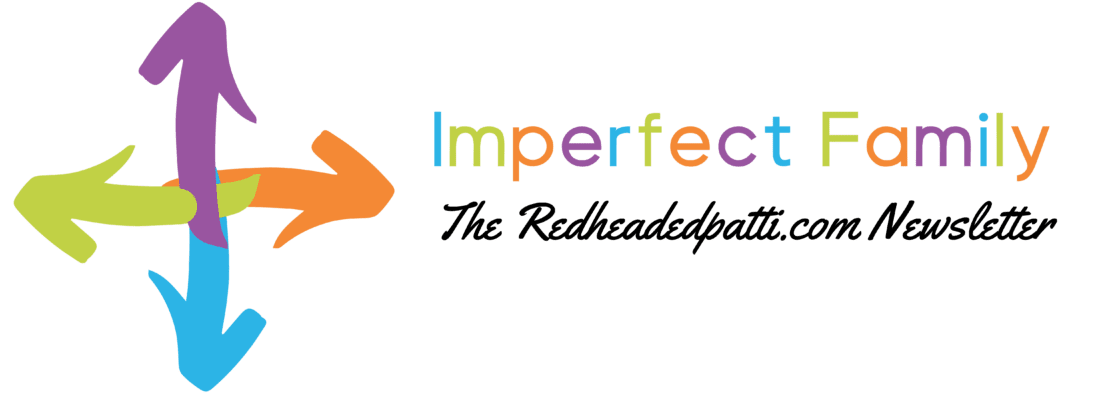Have you ever wondered, Does Reading Eggs Work?
We first used Reading Eggs a few years ago, as part of our school district’s distance learning program. The littles were set up on the school Reading Eggs account and enjoyed working on the Reading Eggs Junior program but when we left the district they had to also leave the program.
Fast forward three years and we are signed up to Reading Eggs on a family account. Initially, I was going to write a review of our experience on Reading Eggs but then it struck me – Reading Eggs is designed to help children learn to read AND to learn math AND to improve their general English skills over a period of time. A one-off review wasn’t going to do the trick here. Reading Eggs required more.
So.
This is the first of a year-long series on Reading Eggs. In each post, I’ll go into more details about a particular feature and update you on our kid’s progress.
Today, I’m going to begin with our family’s experience using Reading Eggs during this first month. Then, I’m going to take a look at the program in general including:
- What is Reading Eggs: You might have heard about it, but what is it exactly?
- Who is Reading Eggs for? : You’ll be surprised at the answer because it’s not just for kids who are starting out on their reading journey.
- What does Reading Eggs offer? : Far more than you might imagine. There is an incredible array of resources for kids to use off-line and for parents to understand and support their child’s progress.
So, grab yourself a cup of tea, settle down somewhere comfortable and discover the answers to every question you have about Reading Eggs but didn’t realise you needed to ask.
Our Reading Eggs Review
This is our first time using the family Reading Eggs program. The content is the same as when we used the school and pupil version but in the family program, there is a great deal more information for parents.
The Reading Eggs Parents Dashboard
This is where you should start. Accessible from anywhere you have an internet connection, the family dashboard is where you can set each of your children up with their own profile and monitor their progress. At the top of the family dashboard, there is a “Bonus Materials” tab and under this, you will find the Parents User Guide.
The Parents User Guide is an easy to follow 16 page PDF that:
- Shows you how to set your child up in the program
- Explains how to navigate the family dashboard
- Details how to use each of the four elements of the program-
- Reading Eggs Junior for 2-4-year-olds
- And Reading Eggs for 3-7-year-olds
- Reading Eggspress for 7-13-year-olds
- Mathseeds for 3-9-year-olds
It takes less than two minutes to view the instructions and get your child set up on their profile and ready to take the placement test.
Each element of the program begins with a placement test. The tests are zero pressure, fun activities so that your child doesn’t even realise they are being “tested.” After this initial activity is complete the program will start your child off at the level which is appropriate for their existing skills.
I particularly like this facility because it prevents your child from becoming bored or disinterested because they are finding the program too easy. For example- We were unsure about Evey’s reading level and started her off on Reading Eggs. The placement test put her right at the end of the Reading Eggs program map so it was clear we were good to start her on Reading Eggspress instead.
Meanwhile, Gabe was placed near the beginning of the map and was challenged by his placement, but it wasn’t so hard he didn’t want to participate.
The Reading Eggs Lessons

For me, the most important part of any educational program is how well it engages my child while providing them with high-quality teaching. So how does Reading Eggs fair on this point?
Regular readers know that Gabriel has autism and has an educational profile which sets him way ahead of his peers in some ways but way behind in others. Reading is one of the areas he struggles with and he has made visible progress in the one month we have been using Reading Eggs.
First of all, both children have enjoyed working on Reading Eggs. We have a “family use laptop” where both of the little ones can work. I placed Reading Eggs as a favourite on the bookmarks bar and saved the password kiddos could open up the laptop, open up the browser and, with one click, go straight to their Reading Eggs profile. The profiles are age-appropriate for each level and the Reading Eggs profile dashboard looks like this:

Oh and a quick note about the shop. In the shop, you use eggs you have earned during the lessons to buy items which change the look of your avatar. No actual money is required and there are no micro-purchase elements to the program.
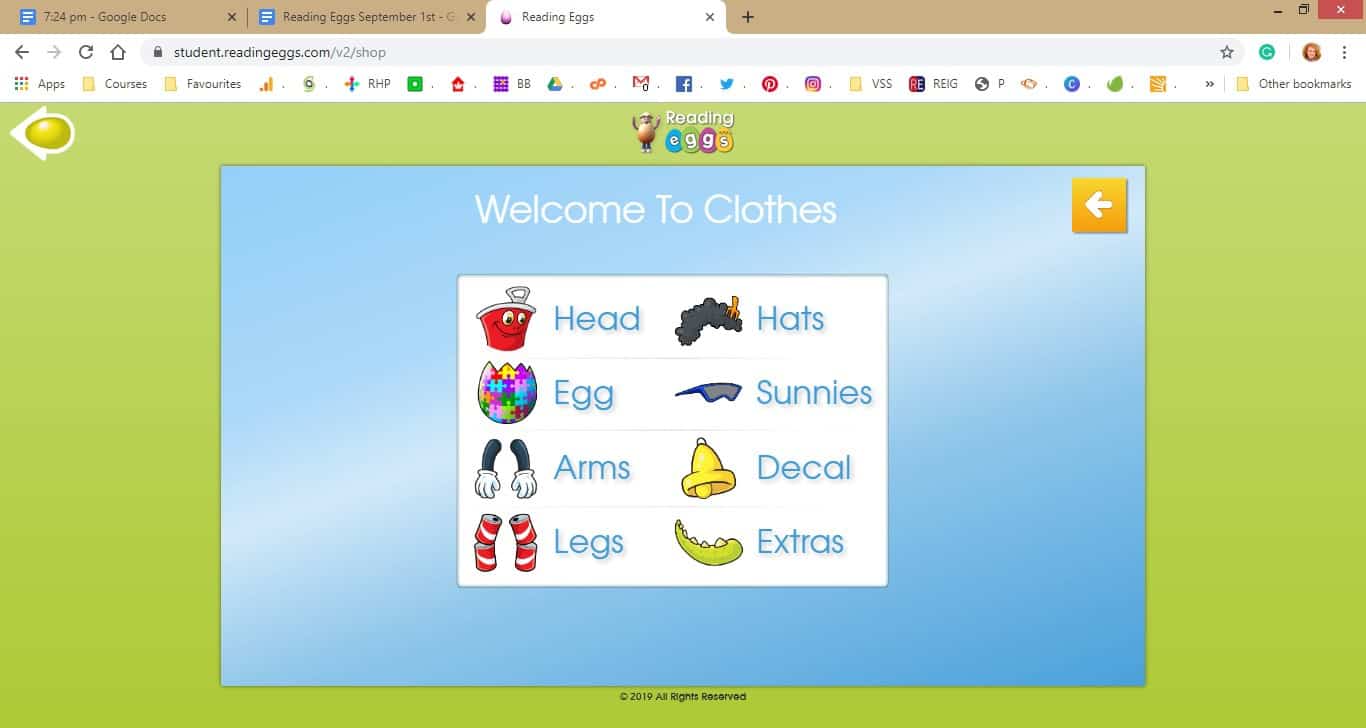
As a result of this easy access, Gabe was extremely enthusiastic about the program. So much so that I was in the kitchen one day and realised Gabe was particularly quiet. This is normally a bad sign. I went into the front room, where we keep the laptop, and there he was, sitting, working his way across his Reading Eggs map. He had even put the headphones in so I couldn’t hear what he was doing, just in case he shouldn’t be on the laptop. I could not have been happier.

For me, THAT is the sign of a good program. When your child spontaneously engages you know you are onto a winner.
Additional Reading Eggs Parent Resources
Not only does Readin Eggs have the initial “what it is and how to set it up” parents guide, but it also has a plethora of other resources for parents.
Under the “Bonus Materials” tab, you will find:
- Printable worksheets and coloring sheets for every lesson at every level in Reading Eggs.
- Worksheets covering English comprehension lessons up to grade 6 as well as Spelling worksheets for the same lessons and grades
- Printable worksheets for every lesson in Mathseeds and coloring sheets up to lesson 80.
- All of these worksheets and colouring pages are available in both English and Spanish.
- Printable copies of each of the Reading Maps along with the critters on each. This allows you not only to see exactly where your child is in the context of the wider program but you can print them, cut them out and use them as a visual reminder of progress when the computer, phone or tablet is turned off.
- Lesson overviews so you can see exactly what your child is being taught
- A placement test overview so you can understand how and why your child was placed at the level they were.
- “Meet The Eggsprets” which was not, as I had imagined, a rundown of the experts who developed Reading Eggs. Instead, it is a series of fun videos.
What I Thought Of The Parent Resources
The elements in the bullet point above become useful as your child progresses through the program. I have printed out a number of the worksheets for Gabe and he has used them when the lap-top was not an option. We limit screen time but don’t want to limit learning so the sheets are good to have for this very reason.
I also found the lesson overviews useful when Gabe had jumped onto Reading Eggs unsupervised and powered through a number of lessons before I knew he had even begun working. It was invaluable to be able to look over what I had missed.
It’s Fabulous For Working And Deployed Parents
Which brings me onto another point. I work from an office in my home so I am lucky enough to be around when my kids are using Reading Eggs.
However.
This is not a luxury everyone has. If you are in a position where your child will be using Reading Eggs when you are not there for any reason, you can see their progress, understand what they have learned and even remotely read along with them if they are reading a book from the Reading Eggs library.
Back To The Dashboard
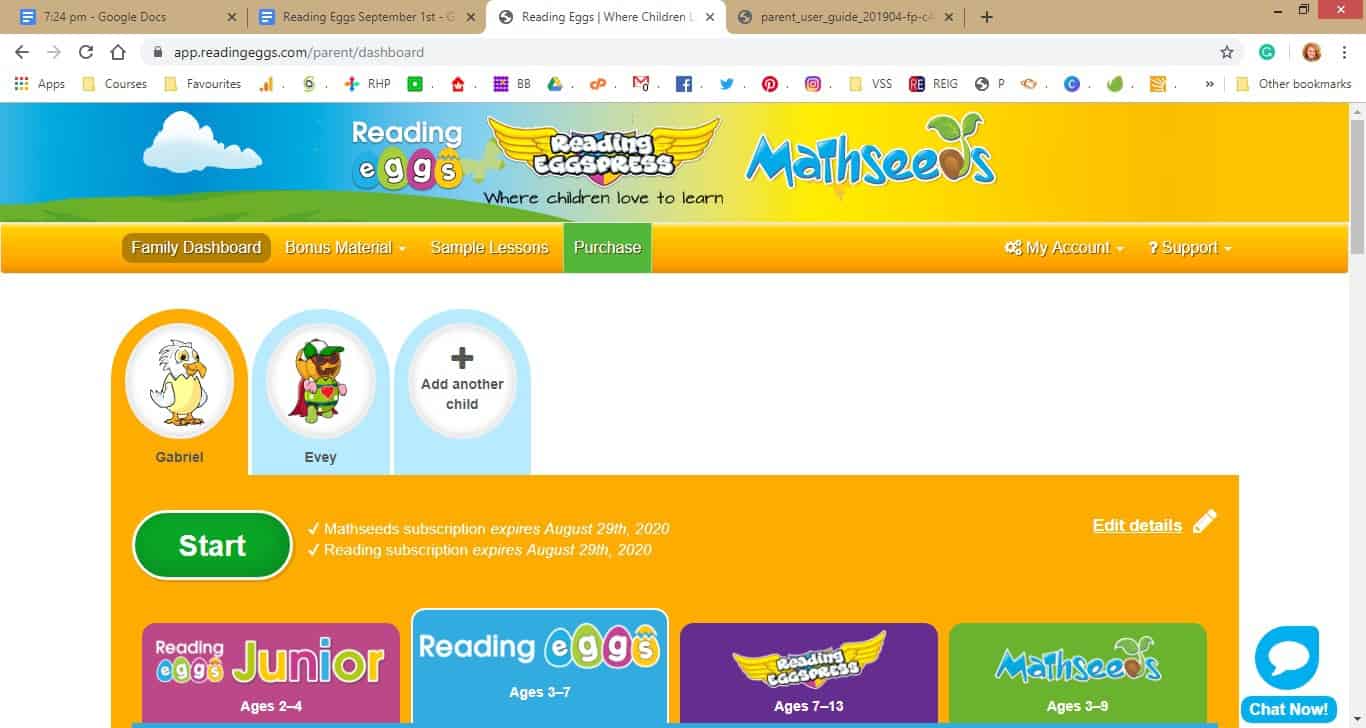
The main parental element is the parent dashboard. Here are profile pages for each child. Each of your children has a page on the parent dashboard and when you access an individual little one you have four tabs, one for each area of the program. Click on one of these tabs and you have an array of data.
For example, under Reding Eggs I could see Gabes reading age, how many sight words he recognizes, and the phonetics he has mastered.

For those of us who work or have stealth Reading Eggs users, there are also email updates for parents detailing your child’s achievements, test result, etc. so you always know what they are doing and how well it is working for them.
This was especially useful when I was working (from home) and Gabe was taking one of the end of unit tests. I received one email to say Gabe had failed the test then one to say he had passed with 78%, then another to say he had passed with 82%, then another to say he had passed with 84%. I went over to see why he was retaking the test and he indicated that he wanted to obtain 100%. So we talked about the fact that 100% wasn’t important and worked past that point together. This is something that would not have happened without the parent emails.
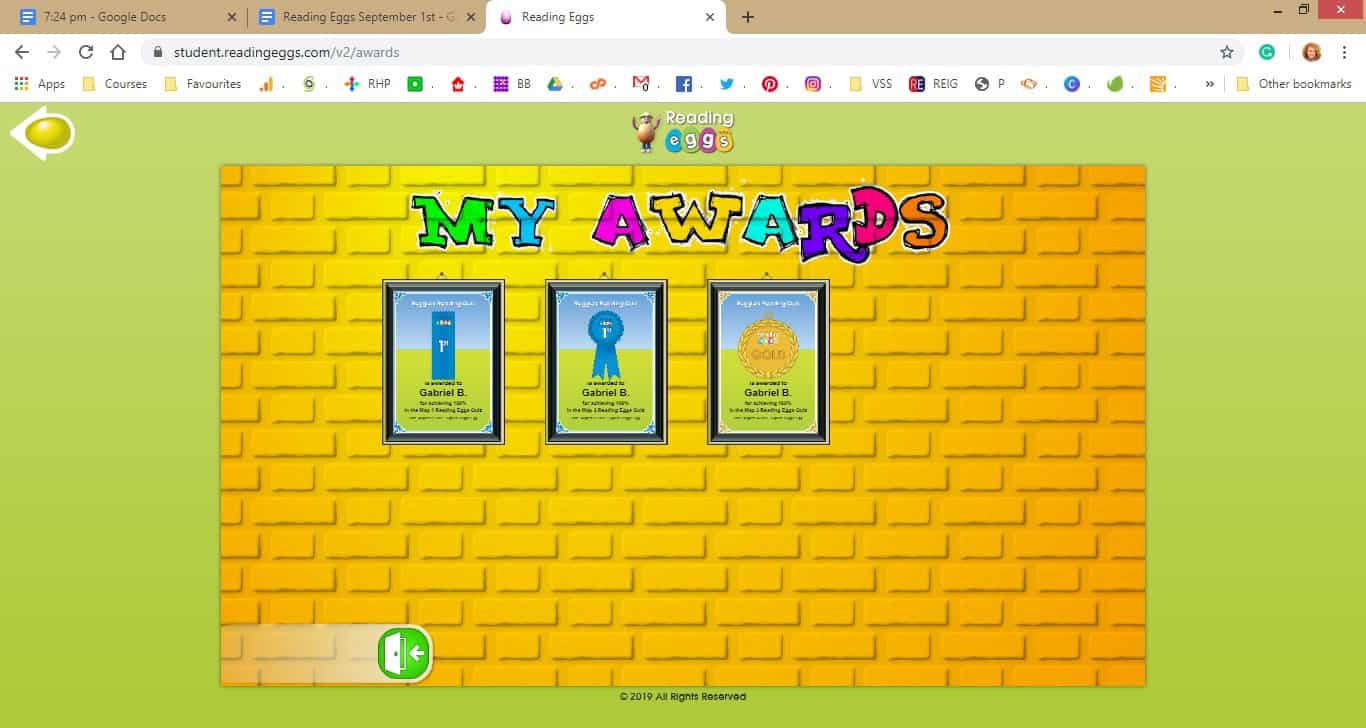

And in case you are wondering – this is the awards page and an example of one of the awards, and yes, he did go back again and finally get 100%. He was SO proud, and so were we.
The is also a listing of the books he had read which I found especially helpful. After Gabe worked on the program alone, because he is non-verbal, he had difficulty explaining to me which books he had read. With this listing, it was easy for me to see, pull up the book and review it with Gabe.
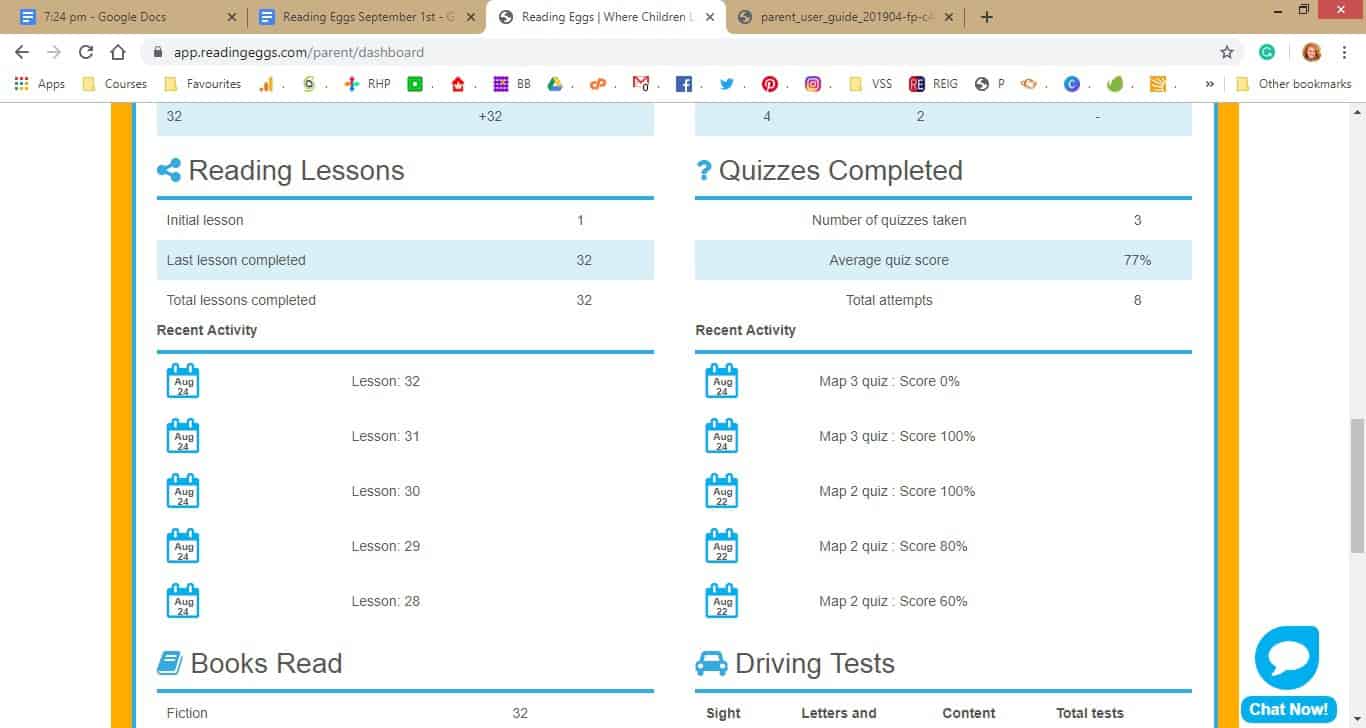
In Evey’s case, this was useful not because she has any problem with speech, except perhaps that she doesn’t know how to stop it, but because when I asked about which books she had read I relieved the requisite tween shrug of the shoulder and a “‘dunno.”
Being able to see Evey’s progress allowed me to look at which books she had read, find them in the library and discuss them with her, despite her reluctance to do so.
Which brings me onto:
How Reading Eggs Helps The Reluctant Reader
As a baby, Evey loved to be read to. In fact she still quite enjoys it, but reading by herself? Not so much. In fact, it has always been a huge struggle to get Evey to read even the shortest of texts.
We’ve tried everything. Finding books on subjects she enjoys, books with a high ratio of illustrations, graphic novels, and comics, and we have had zero success in interesting her in reading.
Now we are trying Reading Eggs.
We didn’t want to put Evey in front of some work which was so difficult or two east so we did the first placement test, in the Reading Eggs area. This test placed Evey at the end of the map so we moved her up, straight away, to the Reding Eggspress area. This is one of the key advantages of the multi-stage Reading Eggs approach. By placing Evey at a point where her skills lie and not where she should be according to age, we have more of a chance of capturing her interest and having her participate in the program.
So far she has resisted.
Strongly.
This isn’t anything to do with Reading Eggs and everything to do with Evey’s dislike of reading. Oh, and before anyone gets worried about an underlying cause of her reading struggle – we have had Evey tested and no, she does not have dyslexia or any other issue which affects her ability to learn or her learning style.
She just REALLY doesn’t like any form of academic work in general and dislikes reading in particular.
What’s Next?
Next month I’ll let you know how we have got on with the program. We’ll see is the shine has worn off for Gabriel and if we have managed to draw Evey in a little.
We’ll also share the actual reading level progress of each child and how the parent’s components have contributed to the program.
Until then – here is a rundown of the program which:
- Highlights some elements I haven’t yet spoken about.
- Talks about who Reading Eggs is appropriate for.
If you would like to try Reading Eggs, at no cost, you can visit the Reading Eggs site and sign up for a one-month free trial. #AD #Sponsored
So What Exactly Is Reading Eggs?

Reading Eggs describes itself as “a learn to read program for kids” but that description fails to cover the depth and scope of Reading Eggs. The program is actually three reading programs and one math program, packaged together under the Reading Eggs label. The programs are:
Reading Eggs Junior
Designed by educational experts, Reading Eggs Junior is for children aged two to four. The program teaches children the essential pre-reading skills such as sounds, vocabulary, letter recognition, letter sounds, and handwriting.
The program itself includes:
- A library that is available in English, Spanish, and Chinese. The books are easy to select and the pages turn with a single click so it is extremely easy for a little one to manage. The narration is slow and clear and can be repeated as many times as you, or your child, like.
- A wide selection of videos covering the standard and not so standard topics of nursery rhymes, alphabet and number songs, and science activities.
- An activities area that has a huge selection of age-appropriate, educational games.
- Last, but by no means least are the adventure lands that are filled with lessons for your little ones to absorb while they are entertained.
Reading Eggs
The same experts came together to develop Reading Eggs which is for children aged three to seven. There are actually too many elements in this section of Reading Eggs to describe them all in detail here, so I’ll give you a short overview and go into the details in the review section.
However.
I’ll list the highlights which are:
- The Reading Eggs map around which your children will travel during their learning journey. There are 120 stops on the map, each of which is a lesson that must be completed before your child moves onto the next.
- “Storyland’s” where your kiddo can play with words and learn without realising it!
- In the Puzzle Park in which children can play a variety of puzzles designed to not only reinforce the reading skills they are developing but also their observational skills.
- The Spelling room in which there are 96 spelling lessons to reinforce the reading lessons while also teaching effective spelling strategies.
- In the Reading Eggs Shop, you can use the eggs you have earned to buy items which change the look of your avatar. No actual money is required and there are no micro-purchase elements to the program.
- There is even a Story Factory, inside of which your child is encouraged to write their own stores which can also be submitted into the weekly contest.
Reading Eggspress
Reading Eggspress builds on your child’s basic reading skills and places the focus on comprehension and developing your kiddo’s ability to look past the basic meaning of the words and grasp the wider meaning of the text. This is achieved through a whopping 220 lessons.
In addition, there are 216 spelling lessons, reading opportunities in the 2000+ book library and even a stadium where your child can compete against others in reading games.
Mathseeds
Officially for children from 3 years of age to 9 years of age, in my opinion, Mathseeds is also beneficial for kids a little younger and a little older, depending on their abilities. If you have a child outside of the official age group and you are wondering if they may benefit from Mathseeds you can have them take the placement test and see how they do.
The program itself has 200 lessons beginning with basics such as number recognition, shapes and counting and building up to money, telling the time, simple fractions, and more
200 lessons that teach essential maths and problem-solving skills, covering pre-kindergarten skills to Grade 3 topics.
Who Is Reading Eggs For?
If you have a child who is aged between 2 years old and 13 years old then they can benefit from a Reading Eggs program. In addition, if your child has any learning difficulties or disabilities which places them at an educational level grade level than their age-grade level, then Reading Eggs can just what you need.
What Else Does Reading Eggs Offer?
In addition to the lessons and programs Reading Eggs provides:
- Downloadable activity sheets allow you to provide your child with plenty of opportunities to reinforce what they have learned online, but in a paper format. I particularly liked this because although not everyone agrees with me, I still feel its important for children to learn to write, at least legibly, and the activity sheets help with that a great deal.
- The parent dashboard provides you with all of the data on your child’s progress from the books they have read and their current “reading age” to the tests they have taken and the awards they have won. This is a particularly valuable resource as you have a single “at a glance” page to tell you everything. There is one of these overb=view pages form each Reading Eggs stage and one for Mathseeds.