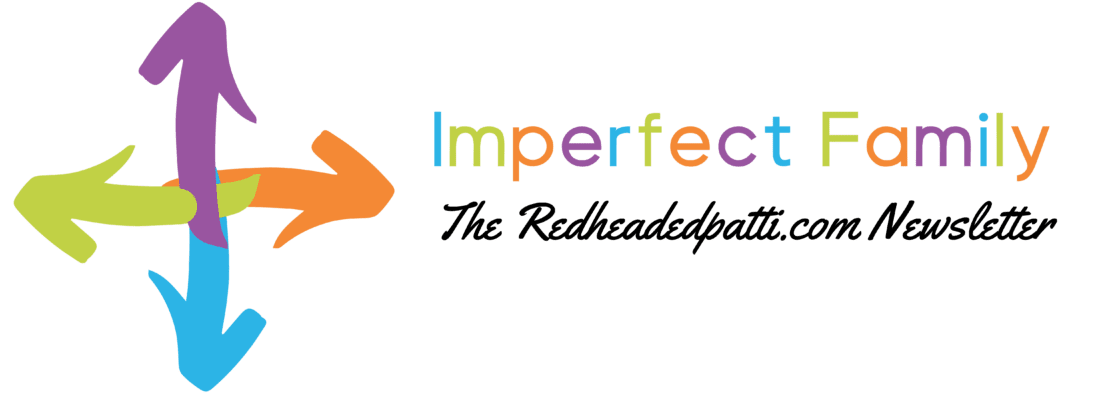Kids need privacy and independence otherwise;, they may not develop the skills to function as self-regulating adults when they get older.
However, parents need to strike a balance. Just as you wouldn’t hand a toddler a food processor to play with, handing a child a phone can potentially be equally dangerous. There needs to be supervision and training.
For many parents, the answer is to track their kids’ iPhone usage. The goal here isn’t to pry. Instead, it’s to ensure that the child is using their newfound freedom well.
The best way to track your kid’s iPhone is to use apps that provide you with information as a parent. You can also set parental controls on the devices to prevent children from accessing any overtly harmful content. However, please remember that tech companies may have a different idea from you about what is dangerous.
Some apps control the amount of time that your child can use their phone per day. So, for instance, you might set a timer for two hours per day. When the timer is up, the child can no longer use the handset.
As a parent, you may also want to learn how to delete photos from iPhone’s memory. Photos can be a source of problems for obvious reasons.
So what apps are available, and what do they allow you to do?
Checky

Checky is an app designed to help teens (and other kids) visualize their smartphone usage. The goal is to help them find a healthier balance between real-world interactions and their devices. Checky shows you how much time you’re spending on your iPhone today compared to yesterday. It also offers “phone break” options, which manually shuts down the phone for everything except calls.
Bounce
If your child can drive, you might also want to put Bounce on their phone. This app tells parents when their teen is engaging in risky behaviour behind the wheel. It tracks things like dangerous driving and distracted driving. It can even tell you how hard your teen is breaking and show you their location once they park up.
YouTube Kids

YouTube is a wild west of ideas and content – even with the current tech censorship. That means that there could be some potentially age-inappropriate content out there for kids.
YouTube Kids is Google’s answer to the problem. This offers kids free entertainment all day long, but it is also safe. That means that they are free to browse how they want. What’s more, there are no ads, so kids aren’t going to get forwarded to adult content.
MamaBear

If your primary concern is social media safety, then MamaBear could help. It offers things like social media monitoring, tracking, alerts, and more. The app immediately links to all your child’s social media accounts – including Facebook, Twitter, and Instagram. It then reports all activities to you on a dashboard that you can easily understand. The tool is perfect for parents looking to prevent bullying or grooming.
Screen Time
To limit screen time then you might want to use the aptly-named Screen Time app. As explained, this little miracle of software prevents kids from using their phones all day long. As the parent, you password protect the app and then set the times your child can use their phone – and how long. Then you hand the device to your kid, confident that they can’t use it more than what you specify.
Net Nanny

If you have multiple children in your household connecting to the internet via their smartphones, you might want to consider Net Nanny. The app offers a family pass that allows you to install content-filtering on multiple devices throughout your home. This software lets you create different log-in permissions for other people. So, for instance, you might allow each person in the household to access age-appropriate content where necessary.
Net Nanny includes helpful preset profiles that can do it automatically for you, such as child, teen, and adult. Like other apps, you can also set timers for how long each child is allowed to use the internet.
Qustodio
Lastly, if you’re on a budget and don’t want to pay for premium content-filtering options, there is Qustodio. This app is free and works across all operating systems, including iOS, Android, and Windows. You can perform basic tasks, such as monitoring your child’s internet tabs. If you pay for the premium version, you can also track location and block games.