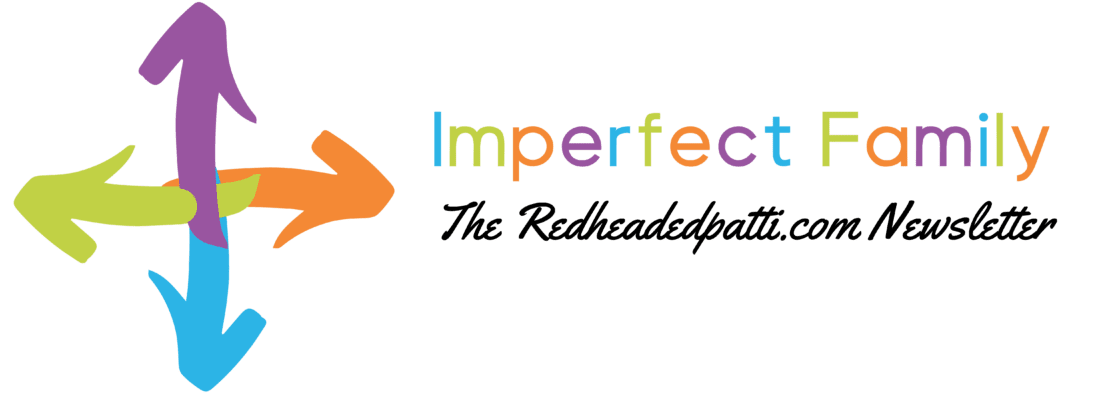You can [thing they want to do]
without [thing they don’t want to keep doing anymore]… even if [common objection].
The [name of your membership] has everything you need to [big problem you help solve]
Inside, you’ll learn:
…all without [thing they would usually do because they are so frustrated/overwhelmed, etc.

Benefit 1

Benefit 2

Benefit 3
The [name of membership] is your complete roadmap to [big problem you help them solve]!
Add a short title
Thing they get #1 and why it’s cool (can assign a value if you want as well)
Add a short title
Thing they get #2 and why it’s cool (can assign a value if you want as well)
Add a short title
Thing they get #3 and why it’s cool (can assign a value if you want as well)

Join the [name of membership] today!
And say hello to [result that your membership will help them achieve].
Just $XX/month or $XXX/year (get 2 months free when you join for the year! [or whatever your incentive is])
Use this space to add a medium length description. Be brief and highlight something important to grab their attention.
Ready To Join?
Choose which plan works best for you and get instant access to the membership.
Focus on the differences
Use a consistent language
Transmit benefits clearly
Let your user know what to expect when choosing this plan. Inform users of plan benefits, not features.
Name your plan
$60
Focus on the differences
Use a consistent language
Transmit benefits clearly